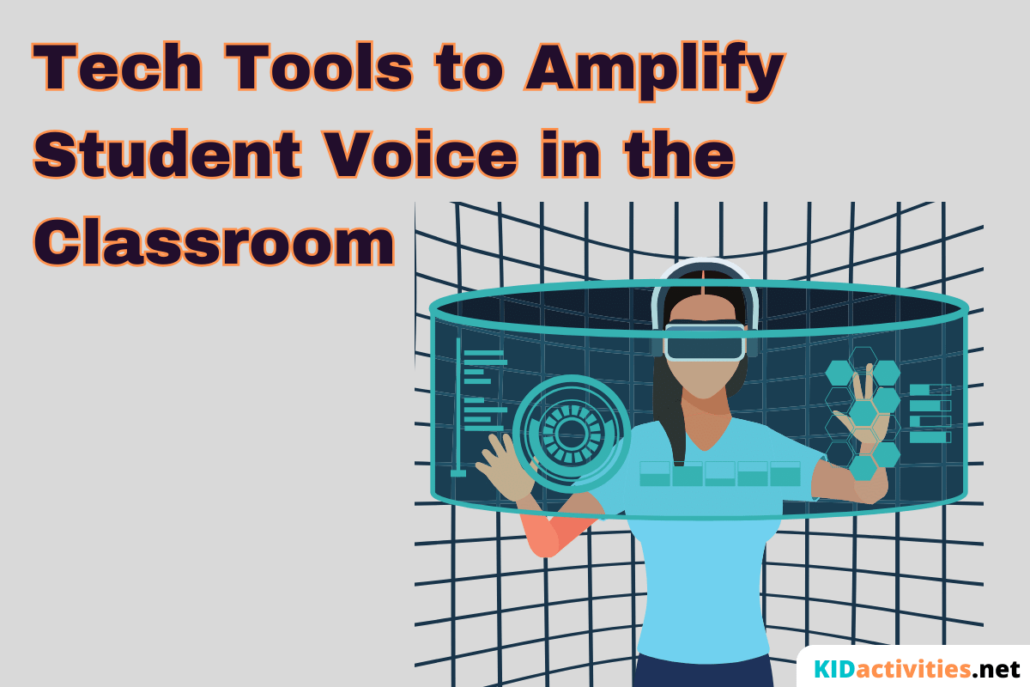As modern-day teachers, we are far beyond the era where students are seen but not heard. For educators to know who our students are as people and their level of comprehension of any given topic, we need to listen to their voices in one way or another.
Hearing a student’s voice can be oral but can also be in the form of written or digital expression. Many teachers are turning to tech tools to amplify student voices in the classroom so they can understand their students academically and holistically.
Below are three tried-and-true digital methods for amplifying student voices in the classroom. These tech tools are engaging for students and help educators ensure that no student is overlooked when it comes to their contribution to the classroom community.
Using the following tech tools can help you keep students actively engaged in learning, receive student feedback, learn about students’ well-being, collect data on core content knowledge, and more!
Nearpod

Nearpod is a digital learning platform that allows teachers to curate lessons that provide students with information and engage students in activities that ensure active learning.
Nearpod is helpful for educators of any content area and offers a variety of pre-designed lessons that center student engagement. Educators also have the option to create lessons on specific content and activities.
Student voices are amplified through Nearpod by offering students various ways to demonstrate their knowledge, ask questions, or create out-of-the-box responses to the content. For example, students can draw a picture depicting their understanding of the current topic, answer a fun poll question, construct a short answer response, or match vocabulary terms and definitions.
Teachers can even add formative assessments through a multiple choice quiz to check for standards-based understanding.
Since the teacher controls the pace of the Nearpod and can see who responds, they can ensure that students understand the content. Teachers can see who still needs to submit and quietly check in to see if they need assistance.
Teachers also have the option to keep student names visible to make sure that everyone contributes their answers or hide student names to offer anonymity for peace of mind as students submit their thoughts and analyses. Nearpod is a high-quality option as an academic-based tech tool to amplify the voices of students!
FlipGrid
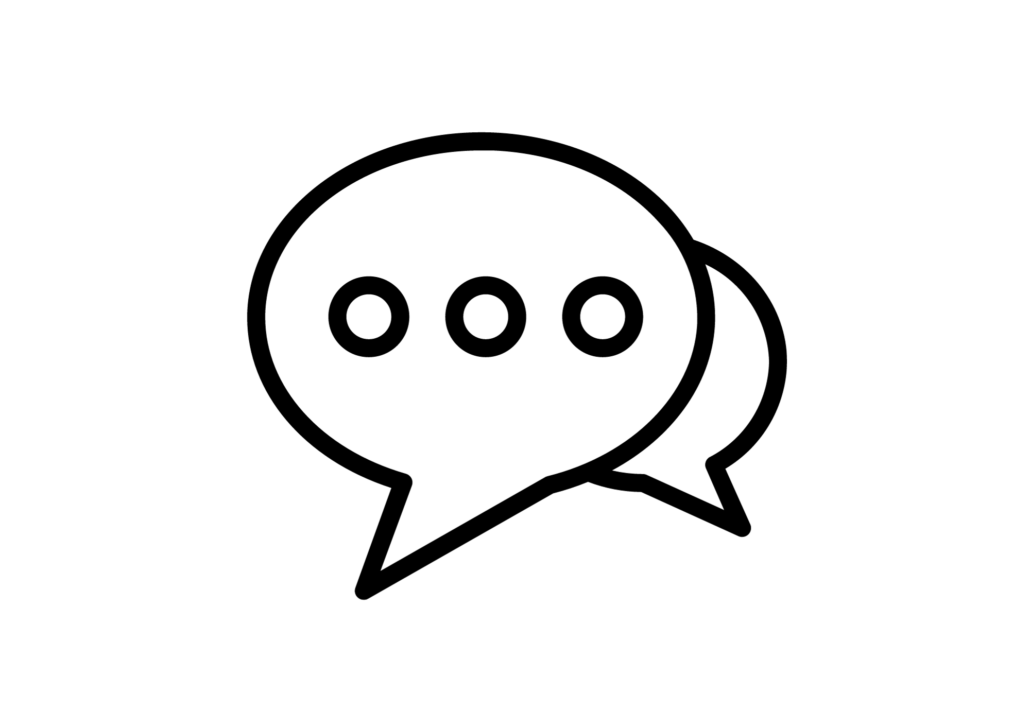
FlipGrid is a digital space where students can share their voices individually. Teachers can create private online classroom threads where students can post videos in response to a specific prompt.
If teachers want students to review a book but don’t want students to feel uncomfortable standing in front of an entire classroom, FlipGrid can offer a solution.
FlipGrid is a space where students can comfortably share their thoughts and analysis without the intimidation of being in the spotlight! Students can find a quiet spot in the classroom or the hallway to record a video on their device and post it to the discussion thread.
FlipGrid is also a time saver. If a teacher has 30 students in a class but only 60 minutes in the class period, for example, it would be difficult to hear a student’s in-depth analysis within the time frame allotted. Using FlipGrid, however, each student can create a one to five-minute video that teachers can listen to at their convenience.
Student voices are further amplified through FlipGrid by allowing students to be active listeners and responders to one another’s videos. Students can listen to their classmates’ videos in the thread, respond with positive emojis, and comment on the videos to share feedback, continue a discussion, or shout out to their classmates!
Ziplet

For an easy and fun way to gauge student interest, understanding, or a general sense of well-being without taking too much time away from class, Ziplet is the tech tool of choice!
Ziplet allows teachers to create online classes where students can join using a classroom code. From there, teachers can send out daily polls or questions to receive feedback on how well the students understood the lesson, what they might still need help with, and more.
Ziplet would work well as a warm-up for students with an engaging poll question or a means to check in on how students are feeling that day with a 1-7 rating scale. Teachers can also use Ziplet as an exit ticket to check for content comprehension with multiple-choice questions, text-based answers, or emoji responses.
With Daily Bellringers, Lesson Exit Tickets, and Socio and Emotional Learning lesson ideas, Ziplet has already done a lot of the work for teachers in terms of content creation. While teachers can create a check-in, Ziplet offers pre-made questions!
Ziplet is ideal for gathering a group response, but teachers can also see individual student replies to allow teachers to understand what students are thinking. Student voices are amplified through group and individual responses in this fun and interactive tech tool!
Try Them All!
Amplifying student voices in the classroom using these tech tools can transform the way your students relate to you and one another. Being seen, heard, and responded to on both an academic and personal level will give students the holistic education model they deserve.
After students enjoy a sampling of Nearpod, FlipGrid, and Ziplet, poll students to see which platform is their favorite for sharing their voice!
F.A.Q
Q: Are the digital platforms described above free or is a paid subscription required?
A: Nearpod, FlipGrid, and Ziplet all offer free services. Nearpod and Ziplet also offer paid subscription options that offer more storage for lessons in your library (Nearpod) or the ability to create more classes and add more students to your virtual classroom (Ziplet).
Q: Are these digital platforms safe for students to use?
A: Yes. The only users who can access these digital platforms and student responses are individuals with a specific link or access code. Teachers have full control over sharing the access information, can manually add students for an added layer of protection, and have the power to delete users.
Q: Would using all three platforms in a classroom be repetitive?
A: No, not necessarily! There is such a wide variety of methods of engagement and interaction with each of these platforms that you can use each one for a specific purpose and can make each platform a unique experience for students.