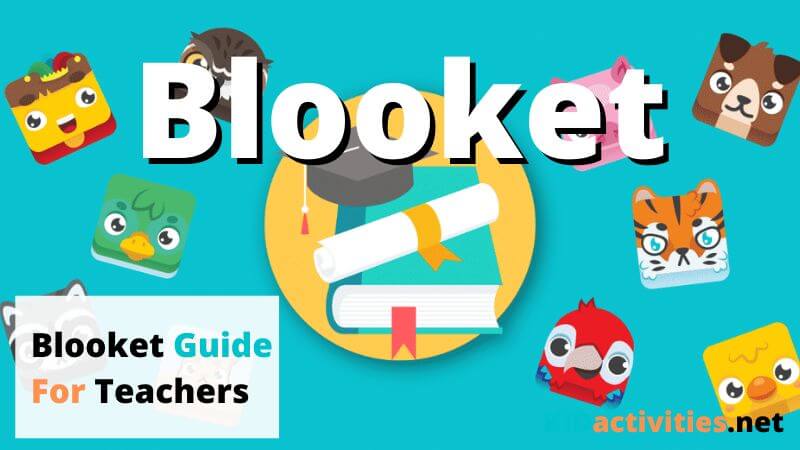In this Blooket guide for teachers, we will cover everything teachers need to know about the interactive platform to host games for their students and interact with them in a new and fun way.
teaching has changed in the last couple of years. Our habits and the way that we interact with people have altered completely.
The teaching environment and methods, the way we interact with the teaching material, it’s all different now, some would say in a good way.
A lot of online tools have been introduced and most of the teaching methods went online.
New platforms have been introduced and teachers started to use websites and apps like Blooket, Kahoot! and Gimkit. However, one of the most prominent learning platforms is Blooket.

What is Blooket?
Blooket is a funny and interactive platform that offers plenty of games to students and a lot of new ways of teaching.
Generally, Blooket is a quiz/question-style game, based on character questions that help teachers create a funny and different way of learning.
It’s an open platform that offers ready questions but also gives the opportunity to teachers to create their own questions, based on their specific students.
Blooket quiz side can be played in the classroom or in any other place. Teachers and students just need a digital device to access the platform.
The most amazing part is that students can always feel like playing a game, as they win points every time that they give the correct answer.
Blooket can be considered a learning platform as it allows students to learn through interactive games.
Apart from the quiz-based questions Blooket also offers other skill games, that provide a funny and competitive learning environment to students.
Teachers have the option to lead the game or let the students play in their own way.
There is a wide selection of game modes. There are different styles of games to apply to all interests.
Each student can earn points by answering questions and can build his/her own character.
Blooket allows teachers to create the strategy and teaching method that they like as it can be played individually or in teams.
All it needs is a smartphone and a playful mood.
How does Blooket works?
Blooket has an easy sign-up process. Teachers just need to use their email addresses and create a free account.
Blooket offers ready pre-built game quizzes but also allows teachers to create their own custom-style games.
In any case, teachers need to generate a specific code for each game that they want to use and share it with their students (Game ID).
Every time that students want to play the game, they just need to log in to the Blooket platform and add this code.
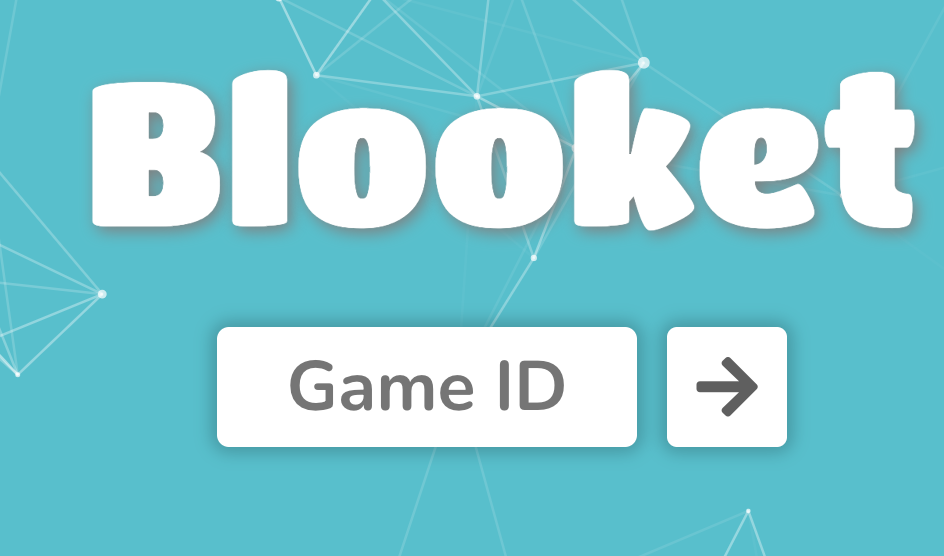
Blooket is clear and precise to use as each question comes with big and bright colours.
There are also specific blocks to write the answers which makes it impossible to get confused.
This layout makes the games easy and suitable for all ages. When a student gives his/her answer can directly see the points that were earned to this point.
It is worth mentioning, that the points can be used for other causes before proceeding to the next question.
In addition, students have the option to play more fun games. They can choose the “Cafe mode”, where they need to answer the questions correctly in order to gather food and serve it to the customers.
Another amazing game is the “Tower of Doom”, where students should battle with each other while using specific characters from the platform; the character that answers the most correct questions wins the points.
However, to get back to the learning side of the Blooket platform, upon completion of each game, the teacher can evaluate the outcomes and see how their learners performed.
Based on those results, he/she can create a new learning strategy or a new game mode and help students overcome their difficulties.
Blooket game modes keep students engaged through a well build game mode. It offers a fun and never boring environment!
Full Game Creation Guide
- Go to blooket.com
- Fill in the fields and create an account
- Log in using your email and password.
- Go to the Dashboard
- Find the purple toolbar and choose the option you want to go with (play, discover, create, stats, market, block, setting and log out)
To join an already existing Blooket game add the Game ID and you are all set. However, if you want to find new options you can go on “Discover” check all the new games and save on your favourites what you like the most.
If you feel creative, choose the option to create a new game.
- Name your game ( think of something funny and creative that will attract your learners’ attention ).
- Add a short summary of the game.
- Upload an image that will give it a special character and help locate it on the dashboard, and
- Choose the privacy settings that you want to add ( especially if you want the game to be visible only to your students )
- Start creating your questions from scratch.
How to Create a New Game
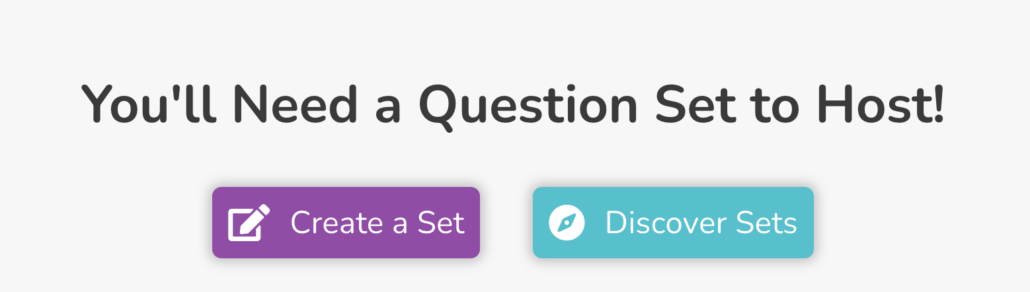
- Before you start creating a game from scratch you need to choose the creation method, you’ll go with.
- As soon as you add the question option, enter your question.
- Don’t forget to create an image question. Choose an image from Blooket gallery or add it from a URL.
- For a better quiz game, you need to add at least two “answer choices”. Of course, you can add up to 4 answer options (one Correct and 3 Wrong).
- Set the time limit for the answer. Keep in mind that Blooket will set it directly in 20 seconds, but if you can make it even sorter.
- For creating a more exciting quiz, check the option “Random Question Order”, and make the order different for each student.
- Save your progress every time you write a new question.
Best Blooket Features
Blooket is one of the easiest platforms to use. Teachers and students can operate on the platform without hassles and confusion. Blooket offers quizzes and activities for all ages.
In addition, if teachers want to add a bit more fun to the classroom, they can create a game and assign their students into groups.
Blooket makes it also possible to allocate points awarded randomly so that the games don’t become a speed-based competition.
Of course, Blooket features are not limited to classroom hours. Students have the opportunity to play Blooket games at any time.
The games are fun, exciting and at some point, addictive. Blooket calls all the students to come and enjoy the fun in their free time.
By easily creating question sets, teachers can assist students to progress on their own terms when they decide to play.
The most exciting thing is that Blooket offers reward points and coins, that can be used inside the platform.
The competitive side of the rewarded points keeps students of all ages engaged.
Progress and winning are their motivation to play with the learning classroom materials at any time.
However, keep in mind, that everyone needs an email to start playing the game. So, it is not legal to give free access to children younger than 13 years old.
It is worth noting that students can play with Blooket without creating an account.
All they need is the Game ID provided by students. Although having an account is always preferred as you can always check the progress and the saved games.
Solot is another mode that students can go with and offers a range of online games they can play using their preferred methods.
Games Available in Blooket
Blooket offers a wide range of games that students can play at any time during their day.
| Classic | Gold Quest |
| Battle Royale | Cafe |
| Racing | Tower of Doom |
| Factory | Crazy Kingdom |
The games are suitable for both the classroom and the free time. Some of the games that students can find in Blooket are:
Classic
The classic game is like any other quiz-trivia game. Students should answer as many questions as possible in order to earn a point and finish first.
It is worth noting that all students answer the same questions at the same time in order to create equal competition.
Gold Quest

In Golden Quest students have the option to answer the quiz-based questions at their own pace. When answering the questions correctly they get the option to unlock three new boxed.
Some of the participating players get all the gold when the rest need to buy their gold from the others. Of course, it shouldn’t be that simple. The player who wins needs to gather the most silver.
Battle Royale

Students play the game face to face or team to team. Whoever (individual or team) answers the most questions win the game and proceeds to the next level.
Cafe
If students want to keep their customers happy and serve them food, they need to answer the questions correctly. In this mode, the points are the items that they need in order to replenish the empty food boxes and run the cafe properly. Whoever gathers the most cash wins!
Racing
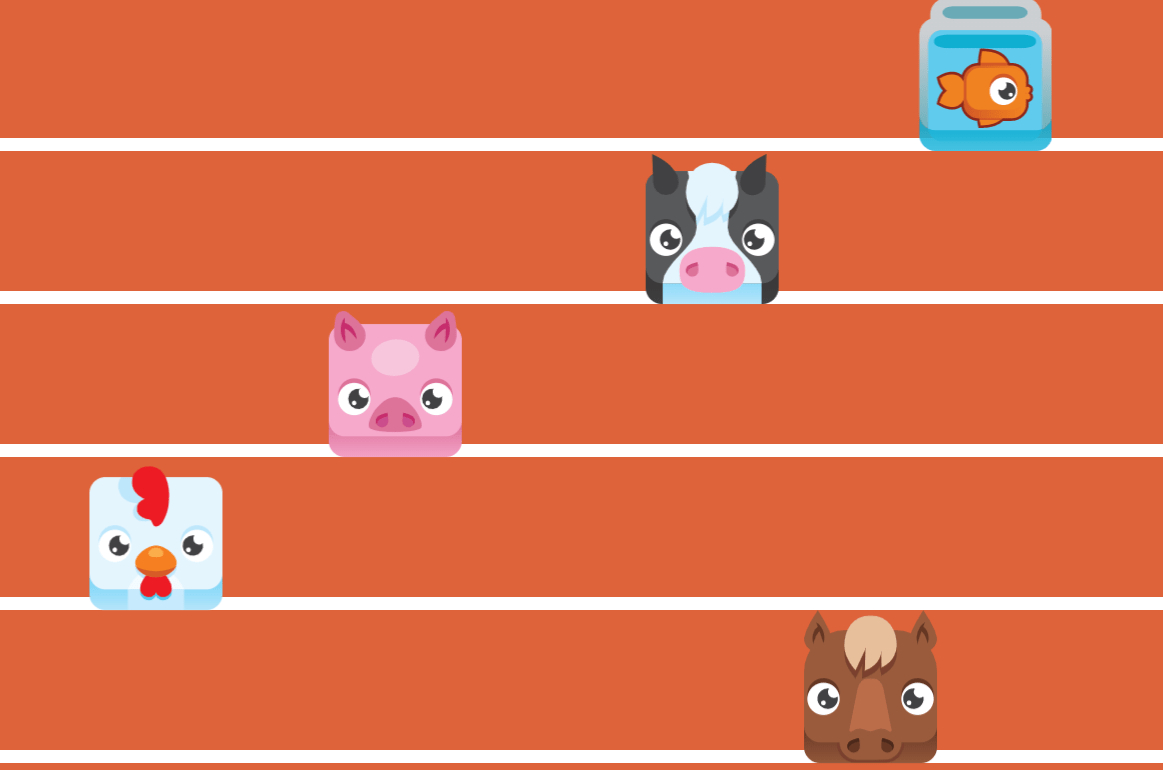
This is a racing competition. Students need to answer the questions as fast as they can in order to block their competitors and proceed to the next level.
Tower of Doom
In this mode, the target is to gather the cards. Students should respond the questions in order to collect the cards, defeat the Bloom, and reach the Tower of the Doom.
Factory
Factory game resembles the Cafe! All answers must be correct, and students must use their methods to unlock and upgrade their Blooks, in order to successfully run their factories.
Crazy Kingdom
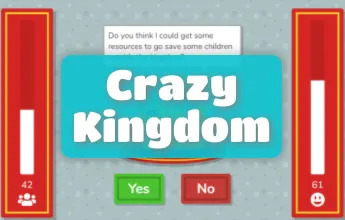
If you want to run your kingdom and be a good king you need to answer all the questions correctly in time! Of course, this can only happen by managing requests and handling the kingdom’s resources. What is better homework than finding the best king?
Blooket Pricing
| Free plan | Plus – $2.99/month or $35.88 yearly | Plus Flex – $4.99/month |
| Create and host games | Improved reports, copy sets and more. | All of what plus and free offers + ability to pay monthly and cancel any time. |
Unlike other subscription platforms, Blooket offers three types of subscriptions to choose from.
There is a free option for everyone. The most amazing part is that the free option is not limited at all.
You can still have access to all game modes, create new games, add new question quizzes, and get unlimited edits and fixes.
If you want to proceed further, Blooket offers you the Plus subscription. The Plus subscription costs only $2.99 monthly or $35.88 yearly.
With Blooket Plus you can get more deluxe features, extra student tokens, improved game reports, and the option to copy and paste your sets.
Of course, plus subscription comes with a “plus” support! Your requests will always be the priority.
Lastly, Blooket offers the Plus Flex subscription, which costs $4.99 per month.
Plus Flex subscription offers you all the above, but the main difference is that you can pay monthly so you can cancel at any time.
Feel free to try all the features, pay for one month, check if the game is suitable for your classroom, and decide if you will go with it or cancel it at any time.
Teaching with Blooket
With Blooket, you can transform the classroom learning experience in many ways.
Students can learn more efficiently, teachers can spend more time with their students, and it is an enjoyable game for everyone.

Blooket is the best option for hybrid learning. There are quizzes and questions available for every school subject. In Blooket you can find and utilize:
- math questions, like geometry and expressions and equations,
- science questions, like earth and science
- fun & holiday activities, like movie-based questions, sports, anime, self-esteem, public holidays, etc.
Of course, Blooket Library offers plenty of customization options that allow teachers to create their own homework based on the daily and weekly subjects.
To eliminate all the competition and create a more classroom-based experience, teachers can let the students log in with random-character names.
Reviewing students is a challenging process, especially in times when hybrid teaching is required.
That’s why Blooket offers a fun and exciting way to bond the games with the classroom.
At the end of all the quizzes, teachers can gather all the game outcomes and review the progress of their students.
It’s not a tiring process and sometimes can be proved quite exciting. In terms of gamified agility practice, Blooket is one of the best options.
It is worth noting that Blooket empowers the learner’s game in many ways:
- Students get direct feedback right after answering the questions
- The different game modes help them demonstrate their learning abilities without getting bored or frustrated by traditional learning
- Students have the option to customize their learning environment by creating their Blooks as they desire.
- Progress is saved and teachers can review it at any time during the year.
- Team Player: Blooket also allows students to collaborate with each other even if they are not in the same physical place. The same Game ID gives them the opportunity to access the game at any time from any place in the world.
Pros and cons
Like any other service or product online, there are pros and cons of using it. For some people it will be amazing and for some it could be not so much, so let’s see some of the advantages or disadvantages of using blooket
Pros:
You can use it for free – YES, with the free plan you can pretty much do a lot. Not like other services online, that limit you heavily on their free plan, if they offer a free plan at all, with blooket you can use it for free and most of the features are completely free.
More control – Your student can work on their own paste, there is no rush, which gives them more control and freedom as we all know each student learns at its own rythem.
Healthy competition – The nature of the service is very engaging, and competitive, but in a healthy way. Creating a healthy environment for student to compete in a fun way and in a learning way, is very productive.
Cons:
You need to create the questions – You need to create a lot of questions to get the games going. So there is a lot of upfront work before it runs smoothly.
No data on the free plan – If you plan on using the free plan, you will not see any data on the students playing. Which is a big part of the service and games. So this could be a con depending on how you use the service.
Tips and Tricks
Blooket offers a hassle-free experience to both students and teachers. So if you are a teacher and you want to create easily a new game there are some tips and tricks to follow.
Edit the existing question sets
A really important trick is that the Blooket platform allows you to adapt the already existing quizzes to your learning material and needs.
Choose an existing question set and edit it to suit your needs. Going to the editing option is the best way to run the game as fast as possible.
Set your speed
In addition, Blooket has the option to adjust your quizzes speed.
Take the pressure off your students’ shoulders and give them the time that they need in order to answer the questions while thinking about everything they learned in the classroom.
When it comes to learning, comprehension and knowledge are much more important than competition.
Reward students for their efforts
Last but not least, establish a quiz to assess students’ understanding of the material.
When students finish homework, they’ll be able to start the game, which will motivate them to listen, do the work, and play. All those three sets of skills are also a creative part of learning.
Blooket is an amazing learning platform as it offers a great multilateral experience for both teachers and students.
The platform can be used to teach your students all the new teaching materials in a fun and creative way.
It is an unconventional gaming platform that can keep students engaged all day, both in class and in their free time.
Blooket is fun but also has all the features to provide the best academic experience.
Students are usually bored in the classroom, but Blooket can take this boredom away.
Learning and teaching are taking a fun swift and students can engage with the learning material all day.
There is no unfair competition, and students can participate in the games at their own speed and time.
They can use their own mindset to answer the question, without judgement. Mistakes are not graded; only correct answers are rewarded.
The reward points work as a great motivator to keep students entertained with the classroom materials.
Blooket is so flexible that offers a great teaching experience to all ages. Of course, it’s a free platform with many features, that can be easily accessed from every part of the world.
So, if you are a teacher and you want to provide an alternative teaching method to your students Blooket is the right platform to go with! Give it a try and you will not regret it!
Frequently Asked Questions About Blooket
What is the best tower in Blooket?
People say the best tower in blooket is the Crazy Unicorn. And maybe also the Dragons. These are the two best towers to have.
How do you play Blooket as a teacher?
A teacher, or a host can pick a set of questions, and a unique game mode. Then, we generate the unique code so we can send to other people or students to join the game on their own devices. Once the game starts, everyone will start answering the questions.
How do I share a Blooket set with other teachers?
You click on the little eyeball that says ” View set ” and then copy the URL that shows on top, and either email it, or text it to whoever you want to share it with.